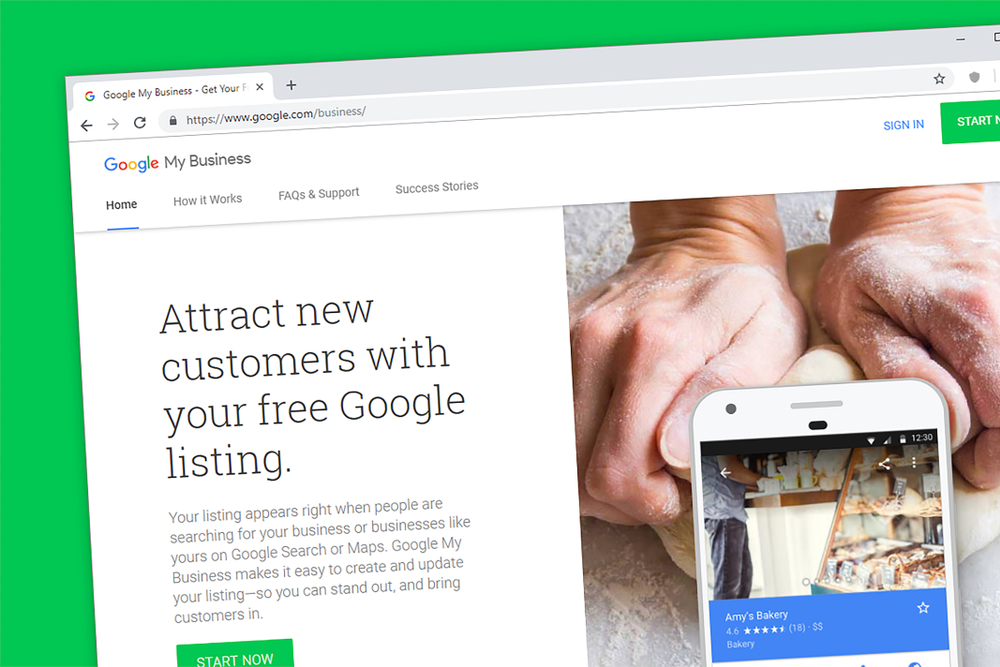Getting a website into the high ranks of search engine is the dream of all businesses. To achieve this, you need a good search engine optimization strategy (SEO). Most people when they heard the word “optimization”, quickly think of the content. While that is absolutely true, it’s not the end all be all of search engine optimization. While regularly publishing fresh, interesting, valuable, and high-quality is non-negotiable for your website, what good can high-quality contents bring if only a few people are seeing/reading them? This is where the importance of link building gets into the picture – it lets you maximize your content to its full potential.
Search Engine Optimization is basically just two things On-page and Off-page SEO. The former focuses on optimizing the various elements within your website; from keyword research to keyword usage, writing valuable content, and completing them with title tags, meta descriptions, header tags, URL structure, etc. Off-page SEO is about doing the external work to increase your site’s ranking on search engine results page (SERPs), improve website traffic, page rank, and more importantly, brand awareness. A good SEO strategy includes both of these factors working hand in hand. Basically, you need to make valuable and high-quality content for other sites to link back to – that is what link building is about.
This entry will share some of the most valuable and advanced link-building techniques and strategies you probably aren’t doing. Let’s get started.
Find Popular Contents
Analyzing content lets you know what people are interested in reading about and what they engage with. There are tools like BuzzSumo that lets you analyze how popular certain content is “socially” speaking, but social shares don’t mean links.
What corresponds to links? Getting people talking.
If a certain post is worth commenting on in 2018, it will definitely attract a link. And if you want something that attracts links to your content – write something worth commenting on.
The same thing goes with Pins on Pinterest and Likes or Reactions on Facebook, you can also learn from the success of other sites’ content.
There are two ways you can do this, you can hire someone to scour a popular website in your niche to look for popular articles, blog posts, or content with the most comments or you can use a tool like Screaming Frog. The latter can save you significant time and energy, so choose the latter.
Screaming Frog provides spider software that crawls websites to help improve onsite SEO. It does this by extracting and auditing common optimization issues. Their free trial comes with 500 URLs, while their licensed and paid version removes this limit.
To use Screaming Frog, simply run the website you want to check. Before you do that though, you need to know exactly what you are looking for by using the “Extract” feature, or you will run your 500 URL limit pretty quickly.
Simply head to Configuration > Exclude. Then, write the terms you wish to exclude from your search. Use this formula to make your life easier – “dot star [word] dot star”, for example .*wp-content.* or .*login.* or .*image.* .
Now when you run the scan, you should get cleaner results. In most cases, these are blog posts with their titles. Once you have the results you want, click the Save option to have their URLs.
So what can you do with this list of pages? A lot, actually.
From here you can choose the data you want to take a closer look at. Google Chrome is preferred for this, though Firefox also works.
Say you want to check their comment count, blog contents that received a lot of comments is usually a great model for content to write about and get more links from the comments of readers.
To do this, go to the website in question and head over to the individual blog post. Right-click on the data you want to copy and click “Inspect”.
Then, click the element in the Console window and choose Copy Xpath. From here, open Screaming Frog and head to Configuration > Custom > Extraction. Then click Start and watch the tool do the rest for you.
Depending on how many URLs you are inspecting, you can get anywhere from less than 500 to more than 50,000. After the scan, you will find extensive results for your strategy. You will see the posts with the most comments and links to articles on any blog in the world.
There is a lot more to this tool that can provide you with valuable information. So explore this tool and use it in combination with your other strategies.
Note: Some websites do not allow this kind of scraping, and is likely against their Terms of Service. So be responsible and know the consequences if you take this too far and do not crawl more pages than you need. It would be best to use this tactic during low-traffic hours too.
Finding Link Opportunities and Private Networks
It is an aged-old tactic in SEO to check and analyze the backlinks of your competitors to see any possible opportunities to do them yourself. What is not common, however, is to find where your competitors are being mentioned without the links, and this may still pose some optimization opportunities.
In this tactic, you will use the email address or phone number of your competitors.
In some cases, phone numbers and email addresses are often used by companies who depend on others to rank their websites that they then rent out to specific businesses. From there, you can dive into the site and see how they are building the links that helped them rank.
You can search the phone number of a particular website and see a totally different site. In many cases, the second site will rank better in its chosen keywords. A backlink analysis tool may not find this mini network they are operating to dominate a sector in their niche in a particular geographical area, but with a phone number search (or other key details like an email address or physical address), you can uncover a lot more with your research.
Build a Private Database of Your Promoters
The idea of this tactic is pretty simple – make your own private database made with real people who have already shared your content, or content similar to what you are planning to write. This database will help you know when to publish new content that people may be interested in.
For instance, you can use Twitter and analyze the profile and tweets of popular personalities in your niche. You can check their following, their interest, etc. You may have not met these people yet, but there is a good chance you have “internet known” each other by some sort of interaction.
You can use tweets from any competitors in your niche and build a database of personal profiles who share the same contents they like in your niche. And once you have the content you think they may enjoy, you can reach out to them about it.
Indeed, this can be a slow and tedious process (a single personalized email can take a few minutes, and many people will still not share your content publicly). However, there’s a small percentage of people who will still appreciate what you do and will find time to respond to your email.
The idea is to find people who may be interested in your content, and share your content with them. You will not be guaranteed any links, but if you can make an extra 100 shares on your next blog post from real profiles (with real followers relevant to your niche market), you definitely increase your chances of finding links from people with the power to link to your content.
Sharing people good content does good things for the people sharing them, as it signifies their authority in their field.
Google Maps is the New Infographics for Link Building
Infographics made a huge wave in the past couple of years; people seem to be very fascinated with good images that simplify certain topics. They are used on every other article, and people realized how they can “ethically” build quality links to websites and a few more extra Pinterest pins.
Artists and infographic companies popped up across the internet, and a few startups made thousands of dollars in funding.
While infographics are indeed useful and really good to look at, their success was mainly because of how SEO created and used them for links.
Using the same idea, maps can now be used as the new version of infographics – more interactive and better for link building. Not to mention the biggest publication in the world use them on a regular basis.
Maps are now the best visual format you can use for link building. There’s an in-depth discussion of this trend here.
People love sharing interesting data, and anything people want to share, the media will want to share it too. There are a bunch of publicly available statistics on the internet. The idea is to turn something complex into something simple and easy-to-digest visual format, kind of like an infographic, but with maps.
The key here is to always keep an eye on the news and the latest trends and find ways how to leverage certain trending topics for your own advantage. Creating a map related to the trending topic of the day is a creative and fun way to insert your brand into the conversation.
Or Just Ask for Them
This is placed on the last part simply because of how ridiculously easy this “advanced” link building tactic is.
While it is rare for bloggers to talk about buying links these days (as it is largely frowned upon), there are a bunch of big brands out there who have experimented on this for SEO reasons (though they did not publicly endorse it).
The success rate of this tactic may be low since many webmasters are scared to sell links. However, there are still people out there with huge networks of links that sell them for a fair price.
Moreover, many people you will come across online have websites they are passionate about, but simply don’t get enough traffic, and don’t earn enough money from those sites. An extra $50 or $100 per month for doing nothing may convince them. Just make sure you send emails using an email address or domain you don’t care about. There are private email options you can use for less than $3 a month.